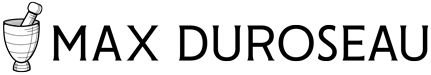How I Teach My Students
Use of Technology and AI in the Classroom
In my classroom, technology use is purposefully limited to create a focused learning environment. Laptops and tablets are only allowed when explicitly required for specific tasks, while all other note-taking is done manually with pen and paper. Smartphones are not permitted.
Regarding AI, its use is restricted in assessments and activities unless specifically authorized. When allowed, AI usage is carefully guided to promote ethical and responsible application. Major assessments are conducted in-class to minimize the risk of academic dishonesty.
For hybrid learning, I utilize videotelephony platforms such as Zoom, Tencent Meeting, and WeChat when students are unable to attend in person or during canceled classes. My website provides teaching materials, recorded lectures, and resources for students needing to catch up. Multimedia presentations also support in-class instruction.
Feedback on Student Work
Curriculum Development (Work-In-Progress)
To be updated soon.